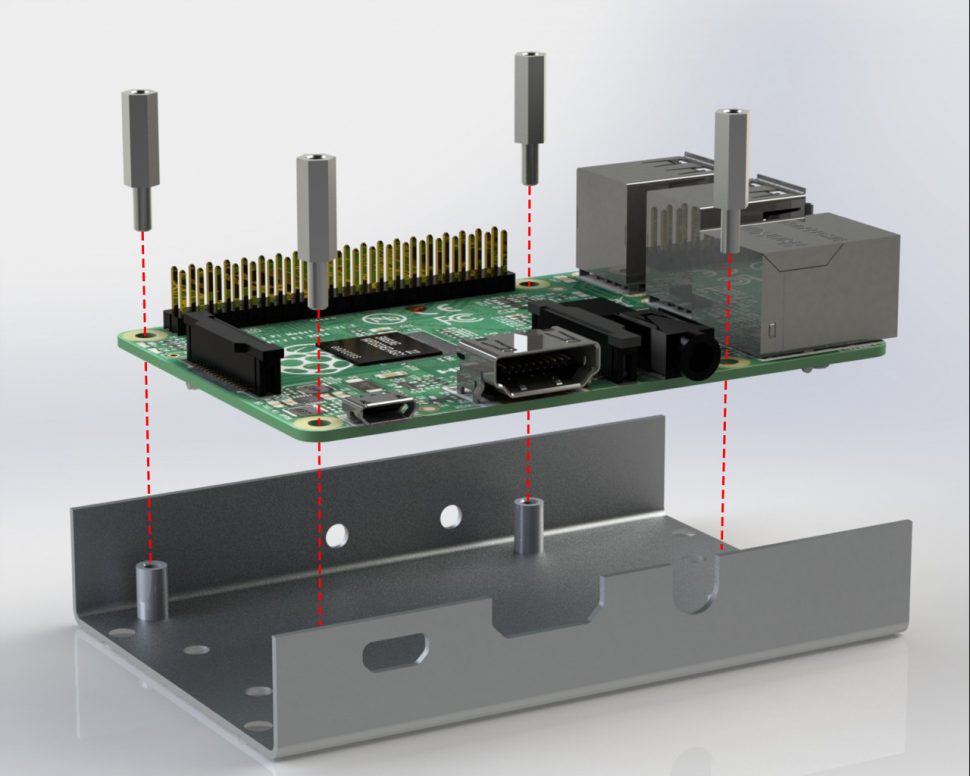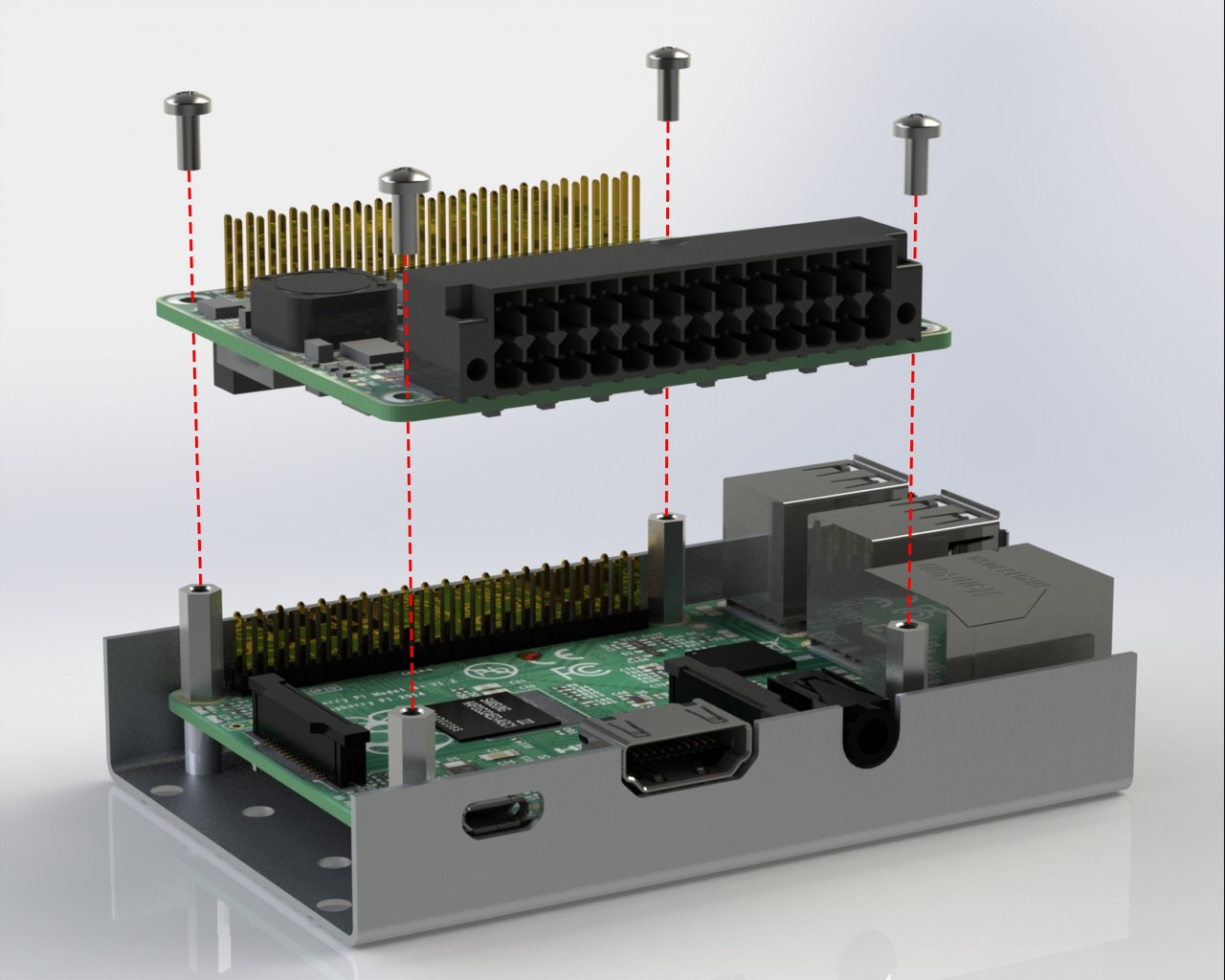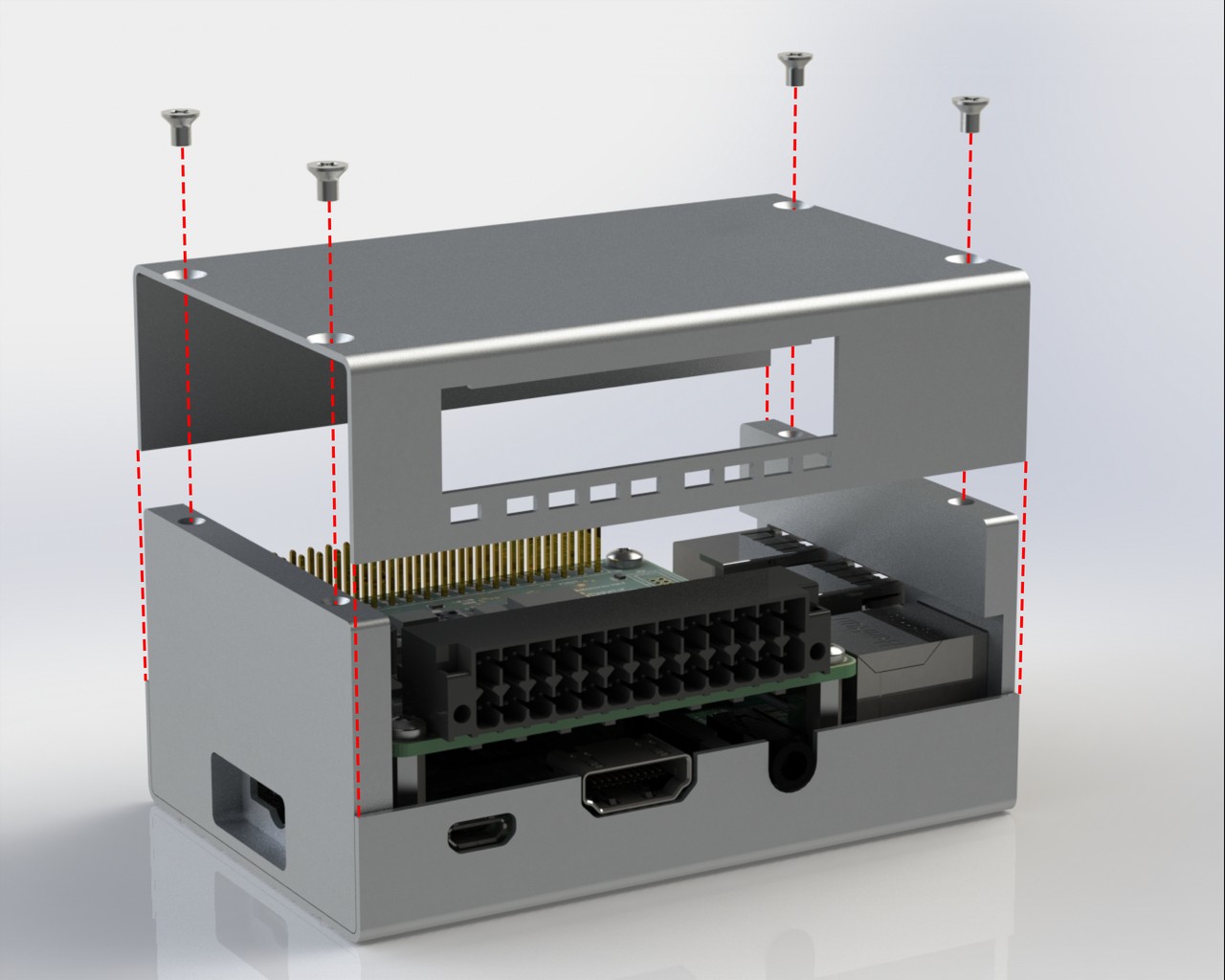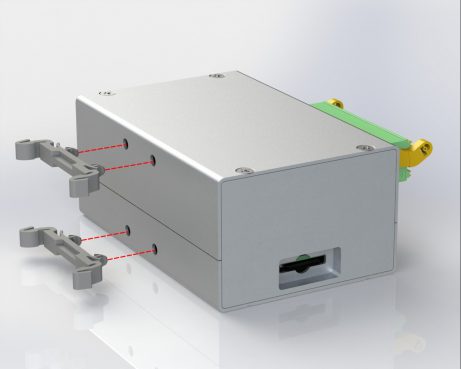Step 1 - Raspberry Pi
Use metal spacers to attach the Raspberry Pi to the bottom part of the aluminium case.
Step 2 - Monarco HAT
Attach the Monarco HAT on top of the Raspberry Pi and use screws to fasten it.
Step 3 - Side panels
Mount the side panels and fasten them with screws.
Step 4 - Closing the case
Mount the cover and fasten it with screws.
Step 5 - Connector and micro SD card
Make sure that the locking levers are in the middle position and plug in the connector. Also push in a flashed micro SD card.
Step 6 - Mounting feet
Insert mounting feet according to your preferences. This is for vertical mounting...
and this is for horizontal mounting...
Step 7 - DIN rail mounting
The aluminium case allows for vertical mounting...
as well as horizontal mounting...
Congratulations, your miniature industrial PC (or PLC if you prefer) is ready for use!